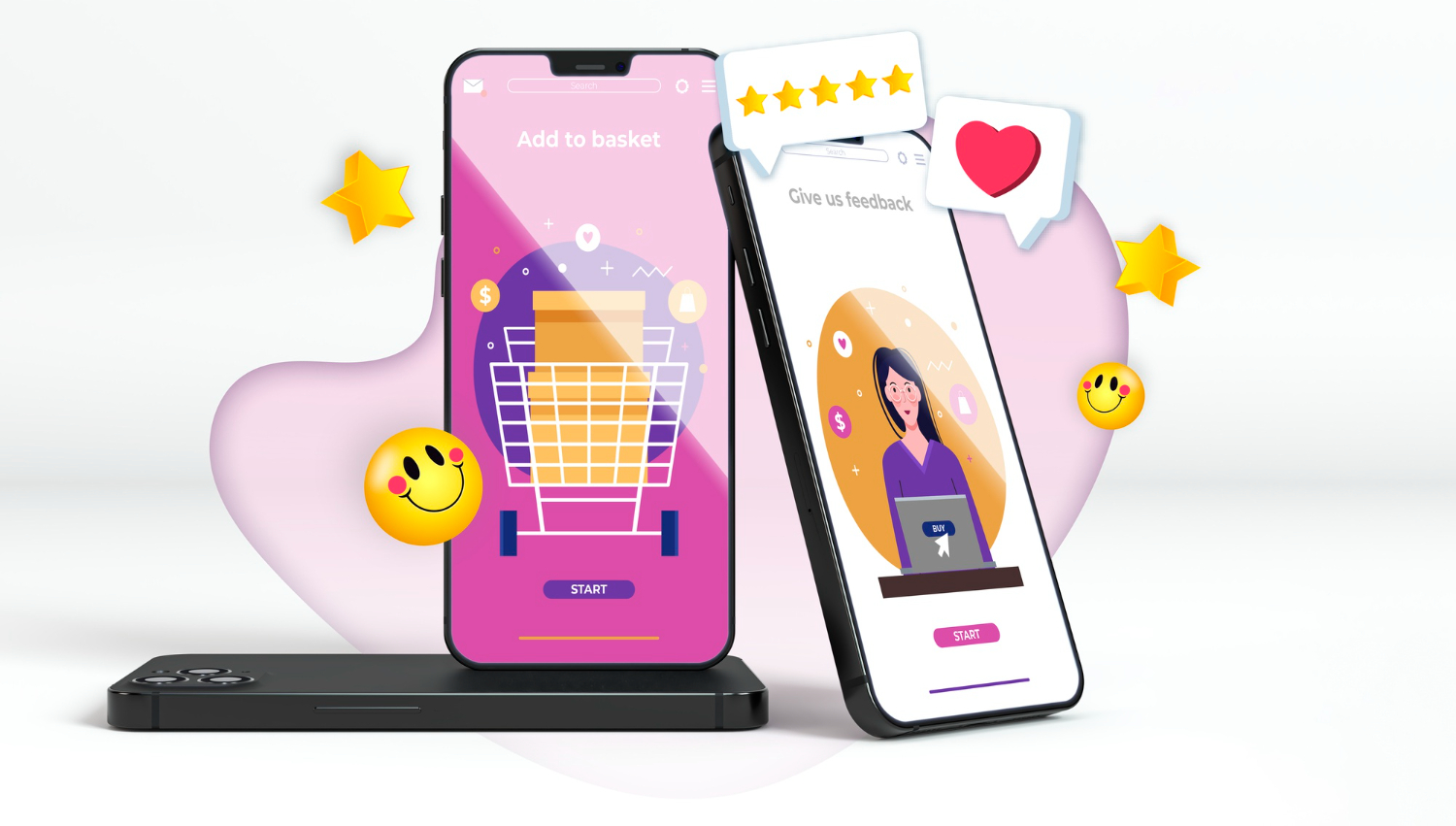In the dynamic world of e-commerce, your online store’s user interface (UI) and user experience (UX) design play a pivotal role in shaping customer interactions, influencing purchasing decisions, and ultimately driving business success. In an era where digital shopping has become the norm, creating a seamless and delightful online shopping journey is essential for capturing and retaining customers. In this comprehensive guide, we’ll explore how UI/UX design can transform your e-commerce store, enhancing customer experience, increasing conversions, and setting your business apart in a competitive marketplace.
Understanding UI/UX Design in E-commerce
UI design focuses on the visual elements and layout of your e-commerce store, while UX design centers on the overall user experience, encompassing usability, accessibility, and customer satisfaction. Both aspects are interconnected and integral to creating an online shopping environment that engages and delights customers.
1. Crafting Intuitive Navigation
Clear and intuitive navigation is a cornerstone of a successful e-commerce store. Customers should be able to easily find products, browse categories, and access relevant information without confusion. A well-structured navigation menu, search functionality, and logical product categorization streamline the shopping process and enhance user satisfaction.
2. Optimizing for Mobile Devices
A significant portion of online traffic comes from mobile devices, so ensuring a responsive and mobile-friendly design is paramount. UI/UX design should adapt seamlessly to various screen sizes, providing a consistent and enjoyable shopping experience across devices. Mobile optimization improves accessibility and encourages on-the-go shopping.
3. Simplifying Checkout Processes
A complicated and lengthy checkout process can lead to cart abandonment. UI/UX design should prioritize a streamlined and user-friendly checkout experience. Implement features such as guest checkout options, auto-filled address fields, and progress indicators to guide customers through the purchase journey with minimal friction.
4. Enhancing Product Presentation
Visually appealing product displays can captivate customers and encourage exploration. High-quality images, zoom capabilities, 360-degree views, and interactive product galleries provide customers with a comprehensive understanding of the products. UI/UX design should prioritize visually engaging layouts that showcase products in the best possible light.
5. Personalizing the Shopping Experience
UI/UX design can facilitate personalized shopping experiences by leveraging customer data and preferences. Implement recommendation algorithms that suggest relevant products based on browsing and purchase history. Personalization enhances customer engagement and can lead to increased cross-selling and upselling opportunities.
6. Incorporating User-Friendly Filters and Sorting Options
Efficient filters and sorting options empower customers to narrow down product selections based on their preferences. UI/UX design should offer a range of filters, such as price range, size, color, and brand, to help customers find products that align with their specific needs. User-friendly filters enhance the overall shopping experience and contribute to customer satisfaction.
7. Implementing Clear Call-to-Action Buttons
Strategically placed call-to-action (CTA) buttons guide customers toward desired actions, such as adding items to the cart or proceeding to checkout. UI/UX design should emphasize these buttons with contrasting colors, concise text, and placement that ensures visibility and accessibility.
8. Prioritizing Accessibility and Inclusivity
UI/UX design should adhere to accessibility guidelines, ensuring that all customers, including those with disabilities, can navigate and interact with your e-commerce store. Incorporate features such as alt text for images, keyboard navigation, and readable font sizes to provide an inclusive experience for all users.
9. Optimizing Site Speed and Performance
A slow-loading website can frustrate customers and lead to high bounce rates. UI/UX design should prioritize fast loading times and smooth page transitions. Compress images, minimize code, and optimize site elements to create a responsive and high-performing e-commerce store.
10. Incorporating User Feedback and Testing
Continuous improvement is essential in UI/UX design. Collect user feedback, conduct usability testing, and analyze customer behavior to identify areas for enhancement. Regularly iterate on design elements based on insights gathered from real user interactions.
11. Seamless Integration of Payment Options
A crucial aspect of UI/UX design in e-commerce is ensuring a seamless integration of various payment options. Customers should be able to choose from a range of payment methods, including credit/debit cards, digital wallets, and online payment platforms. UI/UX design should display these options clearly at checkout, provide secure payment gateways, and offer a straightforward process for entering payment information.
12. Streamlined Account Creation and Login
Balancing the need for customer accounts with user convenience is vital. UI/UX design should offer guest checkout options while encouraging customers to create accounts. Implement a simplified account creation process with minimal required fields and provide social media login options to streamline registration.
13. Real-Time Inventory Management
Customers appreciate accurate information about product availability. UI/UX design should integrate real-time inventory management to display up-to-date stock levels. Avoid disappointing customers with out-of-stock items by clearly indicating when a product is low in stock or unavailable.
14. Efficient Customer Support and Help Resources
UI/UX design should provide easy access to customer support and help resources. Include prominently placed contact information, live chat options, and an FAQ section. Consider incorporating AI-powered chatbots that can assist customers with common queries, enhancing the overall shopping experience.
15. User-Centric Return and Exchange Policies
Clear and user-centric return and exchange policies build customer trust and confidence. UI/UX design should present these policies in an easily accessible and understandable format. Provide step-by-step instructions for initiating returns or exchanges and a user-friendly process for printing return labels.
16. Showcase User-Generated Content
Leverage user-generated content (UGC) to enhance your e-commerce store’s UI/UX. Feature customer reviews, testimonials, and images of customers using your products. UGC adds authenticity to your brand and enables potential customers to see real-life examples of how your products meet their needs.
17. A/B Testing and Continuous Optimization
UI/UX design is an iterative process that benefits from A/B testing and continuous optimization. Experiment with different layouts, colors, button placements, and messaging to identify what resonates best with your target audience. Regularly analyze data and user behavior to refine and enhance design elements.
Conclusion
The combination of UI/UX design and e-commerce is a recipe for success in today’s digital landscape. By prioritizing intuitive navigation, mobile optimization, streamlined checkouts, and personalized experiences, you can transform your e-commerce store into a customer-centric powerhouse.
As you invest in UI/UX design, you’re not just creating a visually appealing online store—you’re crafting an immersive and enjoyable shopping journey that resonates with customers and fosters brand loyalty. With every click, swipe, and interaction, you have the opportunity to elevate customer experience, increase conversions, and position your e-commerce business for sustained growth and prosperity.