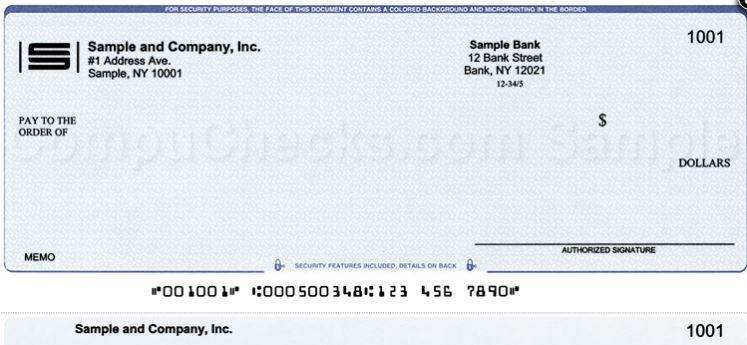Are you looking for a convenient and efficient way to handle your business payments? QB voucher checks might just be the solution you need. In this post, we will explore the benefits of QuickBooks checks and how they can streamline your payment processes. From understanding what voucher checks are to their advantages, we will cover everything you need to know. So, let’s dive in!
QuickBooks Voucher Checks
QuickBooks voucher checks are specialized checks that are designed to work seamlessly with the QuickBooks accounting software. They provide an all-in-one solution for managing your payments, recording transactions, and maintaining financial records.
When you write a voucher check using QuickBooks, the software automatically records the transaction details and updates your accounts. This eliminates the requirement of manually entering data and decreases the likelihood of errors. QB voucher checks come with detachable vouchers that contain important payment information, making it easy to keep track of your expenses.
The Benefits of Voucher Checks
Using QuickBooks voucher checks offers several benefits for businesses:
a) Time-Saving Convenience
QuickBooks checks streamline your payment processes by automating data entry. You can print checks directly from QuickBooks, saving time and effort compared to writing checks by hand.
b) Accuracy and Error Reduction
With voucher checks, the chances of errors in your payment records are significantly reduced. The software automatically updates your accounts when you write a check, ensuring accurate financial information.
c) Professional Appearance
QB voucher checks are designed to look professional and include your business information, logo, and branding. This adds a level of credibility to your payments and enhances your professional image.
d) Easy Expense Tracking
The detachable vouchers on these checks allow you to easily track your expenses. You can keep a record of payment details, such as the payee, amount, and purpose of the payment.
e) Seamless Integration
QuickBooks checks integrate seamlessly with the QuickBooks software, providing a cohesive solution for managing your finances. You can access all your payment records and financial information in one place.
Enhancing Security with QuickBooks Voucher Checks
Security is a top priority when it comes to business payments. QuickBooks voucher checks offer enhanced security features to protect your transactions:
a) Fraud Prevention
QuickBooks vouchers are equipped with security features, including watermarks, microprinting, and tamper-evident packaging. These measures help prevent fraud and unauthorized alterations to your checks.
b) Secure Blank Check Stock
QuickBooks checks are printed on high-quality blank check stock that meets industry standards for security. This ensures that your checks are resistant to tampering and counterfeiting.
c) Secure MICR Encoding
The Magnetic Ink Character Recognition (MICR) encoding on these voucher checks adds an additional layer of security. MICR technology allows for accurate and secure check processing by financial institutions.
Customization Options for These Voucher Checks
QB voucher checks can be customized to suit your business needs:
a) Logo and Branding
You can include your business logo and branding on your voucher checks, giving them a professional and personalized touch.
b) Business Information
QuickBooks checks allow you to include your business information, such as the company name, address, and contact details.
c) Check Design
You can choose from a variety of check designs and layouts that align with your brand identity.
How to Order These Checks?
Ordering QuickBooks voucher checks is a straightforward process:
a) Choose a Reputable Supplier
Select a reputable supplier or authorized vendor that specializes in QB voucher checks.
b) Customize Your Checks
Provide your business information, logo, and any additional customization preferences to the supplier.
c) Place Your Order
Place your order with the supplier, specifying the number of voucher checks you require.
d) Receive Your Checks
Once your order is processed, you will receive your voucher checks at your specified delivery address.
QuickBooks Voucher Checks vs. Traditional Checks
QuickBooks voucher checks offer several advantages over traditional checks:
a) Efficiency
QB voucher checks automate the payment process, reducing the time and effort required to write and record checks manually.
b) Accuracy
By eliminating manual data entry, voucher checks minimize the risk of errors and ensure accurate financial records.
c) Integration
QuickBooks vouchers seamlessly integrate with the QuickBooks software, providing a unified solution for managing payments and accounting.
Tracking Expenses and Payments with QuickBooks
These voucher checks provide robust expense and payment tracking capabilities:
a) Categorizing Expenses
You can categorize your expenses in QuickBooks, making it easier to track and analyze your spending patterns.
b) Vendor Management
QuickBooks allows you to manage your vendors, track payments to suppliers, and maintain a comprehensive vendor database.
c) Payment Reminders
You can set up payment reminders in QuickBooks to ensure timely payments and avoid late fees.
Integrating Voucher Checks with Accounting Software
QuickBooks voucher checks seamlessly integrate with various accounting software systems, allowing for streamlined financial management:
a) Account Reconciliation
You can reconcile your bank accounts with QuickBooks, ensuring that your records match your bank statements.
b) Financial Reporting
QuickBooks generates comprehensive financial reports, providing insights into your business’s financial health and performance.
c) Tax Preparation
With QuickBooks, you can simplify your tax preparation by generating accurate financial reports and organizing your financial data.
Tips for Using Voucher Checks Effectively
To make the most of QuickBooks voucher checks, consider the following tips:
a) Regular Backups
Back up your QuickBooks data regularly to prevent any loss of important financial information.
b) Stay Updated
Keep your QuickBooks software up to date to ensure you have access to the latest features and security enhancements.
c) Train Your Staff
Provide training to your employees on how to use QuickBooks checks effectively to maximize their benefits.
d) Reconcile Accounts Regularly
Regularly reconcile your bank accounts in QuickBooks to ensure accurate financial records and identify any discrepancies.
e) Seek Professional Assistance
If you’re new to QuickBooks or need help with its advanced features, consider consulting with a QuickBooks expert or accountant.
Conclusion
QuickBooks voucher checks offer a comprehensive solution for managing your business payments effectively. With their time-saving convenience, accuracy, and seamless integration with the QuickBooks software, voucher checks simplify your payment processes and enhance financial management. By customizing your checks and taking advantage of the security features, you can ensure professional and secure transactions. Streamline your business payments today with QuickBooks checks!