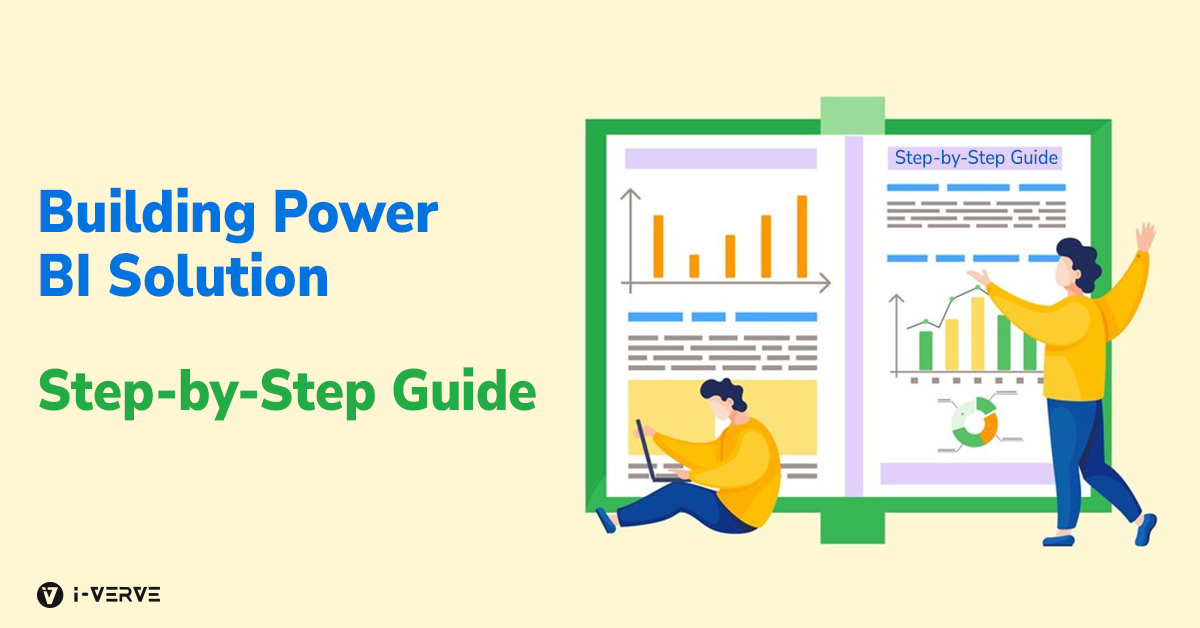Are you looking to create robust business solutions without the need for extensive coding or IT support? Look no further than Microsoft Power Apps Development. With Power Apps, you can build custom applications that streamline processes, automate tasks, and empower your organization.
In this article, we will guide you through the tips and tricks to master Power Apps Development. Whether you are a beginner or an experienced developer, these insights will help you take your application-building skills to the next level.
From creating intuitive user interfaces to leveraging advanced functionality, we will cover it all. You will learn how to optimize your apps for different device types, utilize data sources effectively, and integrate them with other services like Power Automate and Power BI. Additionally, we will provide you with best practices for designing scalable and maintainable applications.
With our expert tips and tricks, you will unlock the full potential of Power Apps Development, allowing you to build robust business solutions that drive productivity and innovation within your organization. Embark on your journey to becoming a Power Apps master today!
Benefits of Power Apps Development
Power Apps Development offers numerous benefits for businesses of all sizes. One of the key advantages is the ability to create custom applications without the need for traditional coding. It means that anyone, regardless of their technical background, can build robust business solutions with ease. Power Apps provides a user-friendly interface that allows you to drag and drop components, define rules, and create visually appealing applications.
Another benefit of Power Apps is its seamless integration with other Microsoft services, such as Power Automate and Power BI. This integration allows you to automate workflows, gather valuable insights from your data, and create a comprehensive ecosystem of interconnected applications. With Power Apps, you have the flexibility to build applications that meet your unique business requirements and drive productivity.
Furthermore, Power Apps Development enables rapid application development. You can quickly prototype, test, and iterate your applications, which significantly reduces the time to market. This agility empowers businesses to respond swiftly to changing market conditions and stay ahead of the competition. Whether you need to create a simple form or a complex business process application, Power Apps provides the tools and capabilities to bring your ideas to life.
Power Apps Development statistics
The popularity of Power Apps Development has been steadily increasing over the years. According to Microsoft, there are over 3 million monthly active developers on the Power Platform, which includes Power Apps, Power Automate, and Power BI. This growing community is a testament to the effectiveness and versatility of Power Apps as a development platform.
Furthermore, organizations that leverage Power Apps have reported significant improvements in their operational efficiency. A study conducted by Forrester Consulting found that businesses using Power Apps experienced a 362% return on investment and a payback period of less than 6 months. It will demonstrate the tangible value that Power Apps Development can bring to organizations across various industries.
As the demand for custom business applications continues to rise, mastering Power Apps Development will position you as a valuable asset in the job market. Whether you are a developer looking to enhance your skills or a business professional seeking to create solutions for your organization, investing in Power Apps Development will open up a world of opportunities.
Understanding Power Apps and its capabilities
Before diving into Power Apps Development, it is essential to understand the fundamentals of the platform and its capabilities. Power Apps is a low-code development platform that allows you to create web and mobile applications without writing extensive code. It provides a visual interface where you can design the user interface, define logic and rules, and connect to various data sources.
Power Apps offers a wide range of controls and templates that you can leverage to create intuitive and user-friendly applications. From text inputs and buttons to galleries and charts, the possibilities are endless. You can customize the look and feel of your applications to match your organization’s branding and create a seamless user experience.
Power Apps also support integration with external data sources, such as SharePoint, SQL Server, and Microsoft 365. It will allow you to leverage existing data and connect your applications to other systems within your organization. By harnessing the power of data, you can create applications that provide real-time insights and drive informed decision-making.
Power Apps Development best practices
It will ensure that your Power Apps applications are scalable, maintainable, and performant; it is essential to follow best practices during the development process. Here are some prime guidelines to keep in mind:
- Plan and design your application: Before diving into Development, take the time to plan and design your application. Clearly define the purpose, functionality, and user requirements. Consider the different device types and screen sizes that your application will run on to ensure a consistent user experience.
- Use modular design: Break down your application into reusable components and modules. It will make your application easier to maintain and update in the future. It also promotes code reusability, which can significantly speed up the development process.
- Optimize performance: Pay attention to performance optimization techniques to ensure that your application runs smoothly. Minimize the number of data connections, use delegation where possible, and avoid unnecessary formula calculations. Test your application on different devices and screen sizes to identify any performance bottlenecks.
- Implement error handling: Plan for potential errors and exceptions in your application. Modify proper error handling mechanisms and give fruitful error messages to users. It will improve the user experience and help troubleshoot issues more effectively.
- Document your application: Documenting your application is crucial for future reference and maintenance. Clearly document the purpose, functionality, data sources, and any customizations or configurations. It will ensure that other developers can understand and work on your application if needed.
Tips for building robust business solutions with Power Apps
Building robust business solutions with Power Apps requires a combination of technical skills and a deep understanding of business processes. Here are some tips to help you create impactful applications:
- Understand the business requirements: Before starting Development, spend time understanding the business processes and requirements. Engage with stakeholders to gather insights and identify pain points that can be addressed through your application.
- Simplify complex processes: Look for opportunities to simplify and automate complex business processes. Identify repetitive tasks that can be streamlined and build intuitive workflows to automate them. It will not only save time but also reduce the risk of errors.
- Leverage data effectively: Data is a valuable asset when building business applications. Understand the data sources and how they can be leveraged to provide meaningful insights. Use data connectors and formulas to fetch and manipulate data in real time.
- Design for mobile: In today’s mobile-first world, it is crucial to design your applications with mobile devices in mind. Optimize the user interface for smaller screens, ensure responsive design, and leverage native mobile capabilities like geolocation and push notifications.
- Collaborate with other services: Power Apps works seamlessly with other Microsoft services like Power Automate and Power BI. Leverage these services to enhance the functionality of your applications. For example, use Power Automate to automate workflows and trigger actions based on specific events.
Common challenges in Power Apps Development and how to overcome them
While Power Apps Development offers numerous benefits, it also comes with its own set of challenges. Understanding these challenges and knowing how to overcome them is crucial for successful application development. Here are some frequent challenges and their solutions:
- Performance issues: As your application grows in complexity, you may encounter performance issues. To overcome this, optimize your application by minimizing data connections, using delegation, and implementing caching mechanisms.
- Data integration: Integrating Power Apps with external data sources can sometimes be challenging. Ensure that you have the necessary permissions and credentials to access the data sources. Use the appropriate connectors and follow the best practices for data integration.
- Security concerns: Security is a top priority when building business applications. Ensure that your application follows the necessary security protocols and encrypts sensitive data. Regularly update and patch your applications to address any security vulnerabilities.
- User adoption: Sometimes, user adoption can be a challenge, mainly if the application introduces significant changes to existing processes. To overcome this, involve users early in the development process, provide training and support, and continuously gather feedback to make necessary improvements.
Advanced techniques for enhancing Power Apps functionality
Once you have mastered the basics of Power Apps Development, you can explore advanced techniques to enhance the functionality of your applications. Here are some techniques to consider:
- Custom connectors: Power Apps allows you to create custom connectors to integrate with external systems that don’t have out-of-the-box connectors. It will enable you to extend the capabilities of Power Apps and connect to a wide range of services.
- Canvas components: Canvas components are reusable components that you can create and use across multiple Power Apps. It will promote code reusability and simplify the development process. You can create custom canvas components that encapsulate complex functionality and make them available for other developers to use.
- Power Apps component framework: The Power Apps component framework allows you to build custom components using web standards like HTML, CSS, and JavaScript. It will open up a world of possibilities for creating highly customized and interactive components that can be used in your Power Apps applications.
- AI Builder: AI Builder is a no-code artificial intelligence platform that is integrated with Power Apps. You can leverage AI Builder to add intelligence to your applications, such as form processing, object detection, and sentiment analysis. It will enable you to build more innovative and more intuitive applications.
Power Apps Development tools and resources
To support your Power Apps Development journey, Microsoft provides a range of tools and resources that can help you succeed. Here are some prime resources to check out:
- Power Apps documentation: Microsoft offers comprehensive documentation that covers various topics related to Power Apps Development. From getting started guides to advanced concepts, the documentation provides step-by-step instructions and best practices.
- Power Apps community: The Power Apps community is a vibrant and active community of developers and users. You can join the community to ask questions, share your experiences, and learn from others. The community is a valuable resource for staying up to date with the latest trends and best practices in Power Apps Development.
- Power Apps YouTube channel: Microsoft has an official YouTube channel dedicated to Power Apps. The channel features tutorials, demos, and tips from experts that can help you enhance your Power Apps Development skills.
- Power Apps blog: The Power Apps blog is regularly updated with articles and insights from the Power Apps team. The blog covers a wide range of topics, including new features, best practices, and success stories from the Power Apps community.
Conclusion
Power Apps Development is a powerful tool that empowers businesses to create custom applications and drive innovation. By mastering Power Apps Development, you can build robust business solutions that streamline processes, automate tasks, and enhance productivity. Whether you are a beginner or an experienced developer, the tips and tricks shared in this article will help you take your application-building skills to the next level.
Also Read:- Explore About Agate Gemstone
Also Read:- London Blue Topaz Jewellery Worth
Also Read:- Yellow Libyan Desert Glass Beauty
Also Read:- Unlocking the Secrets of Chakras
Also Read:- Gemstone Birthstone meaning
Also Read:- Important of Gemstone Cut
Also Read:- The Secrets of Black Onyx Jewelry
Also Read:- What Bismuth Jewelry Symbolizes